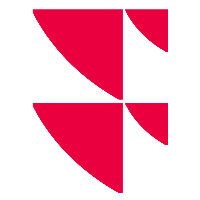Configure layout
You can customise the layout of the "Portfolios" section of your Wealth Portal for users. Organise the widgets of the views in the desired order and provide sensible default settings for your users.
To make the layout configuration follow these steps:
- If necessary, first select the "Portfolios" area at the top of the left-hand navigation bar.
- Then select the tab for which you want to configure the view: "Overview", "Positions", "Transactions" or "Performance".
You have the most configuration options on the "Overview" tab, but you can also make adjustments to all other tabs. - Click the "Layout" button at the bottom of the left-hand navigation bar.
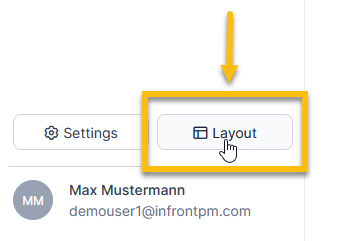
- The display changes to the configuration mode. Specify all settings here.
- Finally, confirm your settings with the "Save" button at the top right.
The layout configuration is saved.
Details can be found in the sub-sections below.