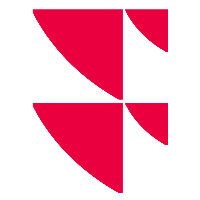Configure Wealth Portal
Here you can find out how to customise your Wealth Portal in compact how-to articles.
In the first section, you will learn how to adapt the colours and branding of the interface perfectly to your requirements. The second chapter describes the language configuration of your Wealth Portal. In the Configure layout chapter, you will find all the important information on the arrangement and setting of your widgets in the various views.