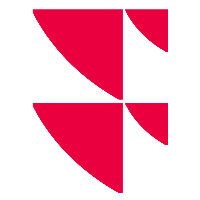Configure languages
You can configure the interface languages of your Wealth Portal for individual users. German, English and Italian are currently available for this purpose.
To make the configuration follow these steps:
- Click the "Settings" button at the bottom of the left-hand navigation bar.
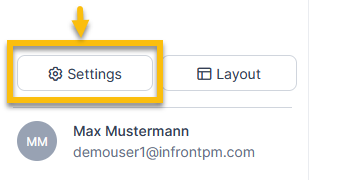
- Then select the "Language configuration" entry in the pop-up that appears.
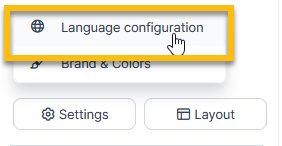
The "Language configuration" dialogue box appears.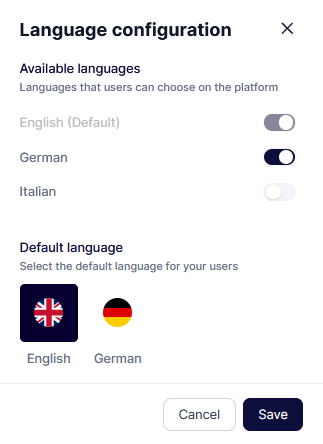
- In this dialogue, you can make various adjustments.
- You will find the available languages at the top of the dialogue window: English, German and Italian. Activate the desired languages using the slider. Deactivate the languages that you do not want to offer to users.
- At the bottom of the dialogue window, click to select the default language for your users from the activated languages.
- Finally, confirm your settings with the "Save" button.
The language configuration is saved.
The language currently set as the default language cannot be deactivated directly. You may first have to select a different default language.