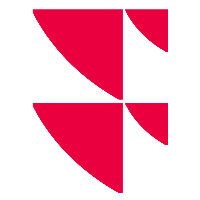Add column in a row
Each row in a view can display one or two so-called "columns" with widgets.
To add a second column to a row with currently only one widget (and therefore only one column), proceed as follows:
- Select the "Add column" button in the row.
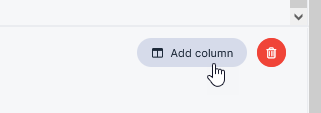
An empty column is added to the right-hand side of the row and can be filled with a widget.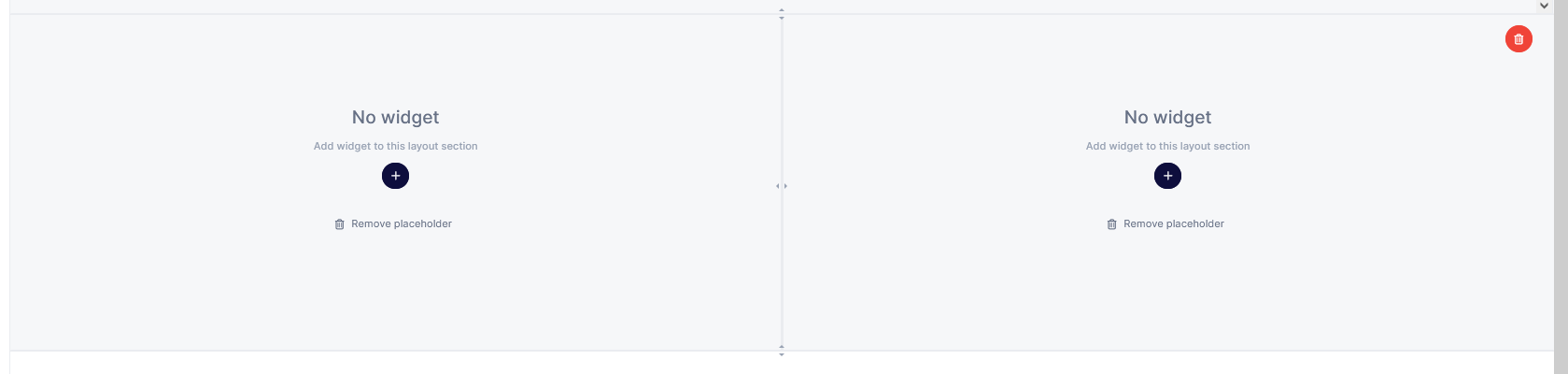
- Then click the "Save" button.