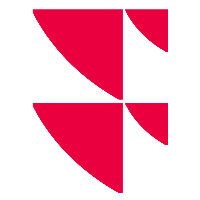Adjust the size of widgets and rows
You can adjust the size of widgets and rows in configuration mode.
Change the height of a row
To change the height of a row, follow these steps:
- Drag the bottom edge of the row with the mouse until the desired height is reached.
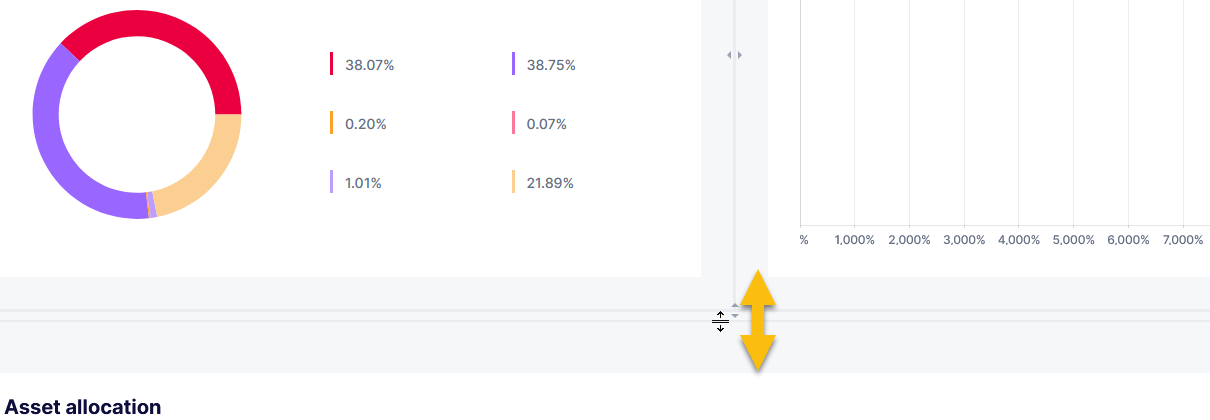
- Then click the "Save" button.
Change the width of a widget
To adjust the width of a widget or column, proceed as follows:
- Drag the side edge of the widget with the mouse until the desired width is reached.
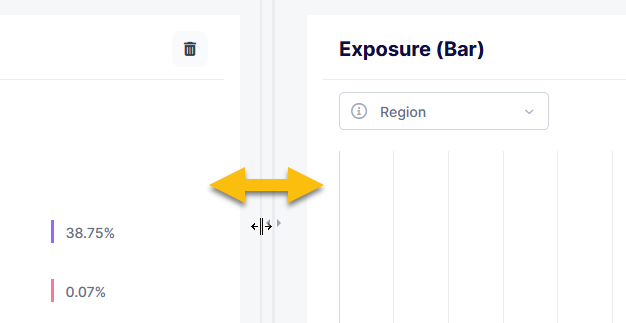
- Then click the "Save" button.
Double-click on the side edge between two widgets in a row to divide the two widgets evenly in the row.