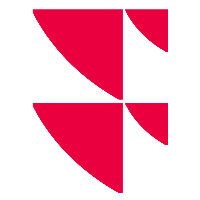Configure default settings for widgets
For the widgets displayed in a layout, you can configure default settings for drop-down lists in configuration mode, depending on the respective widget.
To do this, follow these steps:
- Open a drop-down list contained in the widget.
- Select the desired default setting in the list by clicking on it.
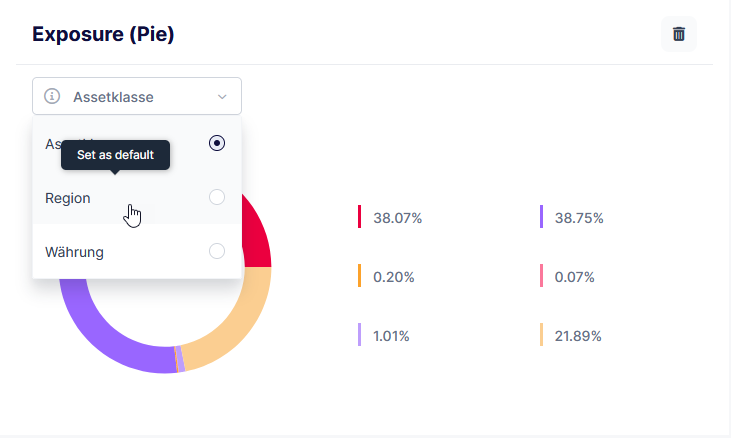
The widget is customised. - Proceed in the same way for all other drop-down lists in the widget.
- Finally, select the "Save" button.
Users will now see these preset default settings when they start the Wealth Portal.