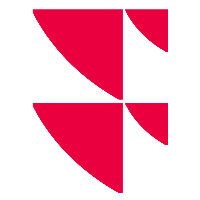Add row to view
The layout of a tab in the "Portfolios" area consists of widgets arranged in so-called rows. Each row contains one or two widgets in "columns".
You can add new rows to a layout. To do this, follow these steps:
- Switch to the configuration mode of a view as described in the section Configure layout.
- Scroll down in the view if necessary.
- Select the "Add row" button at the bottom.
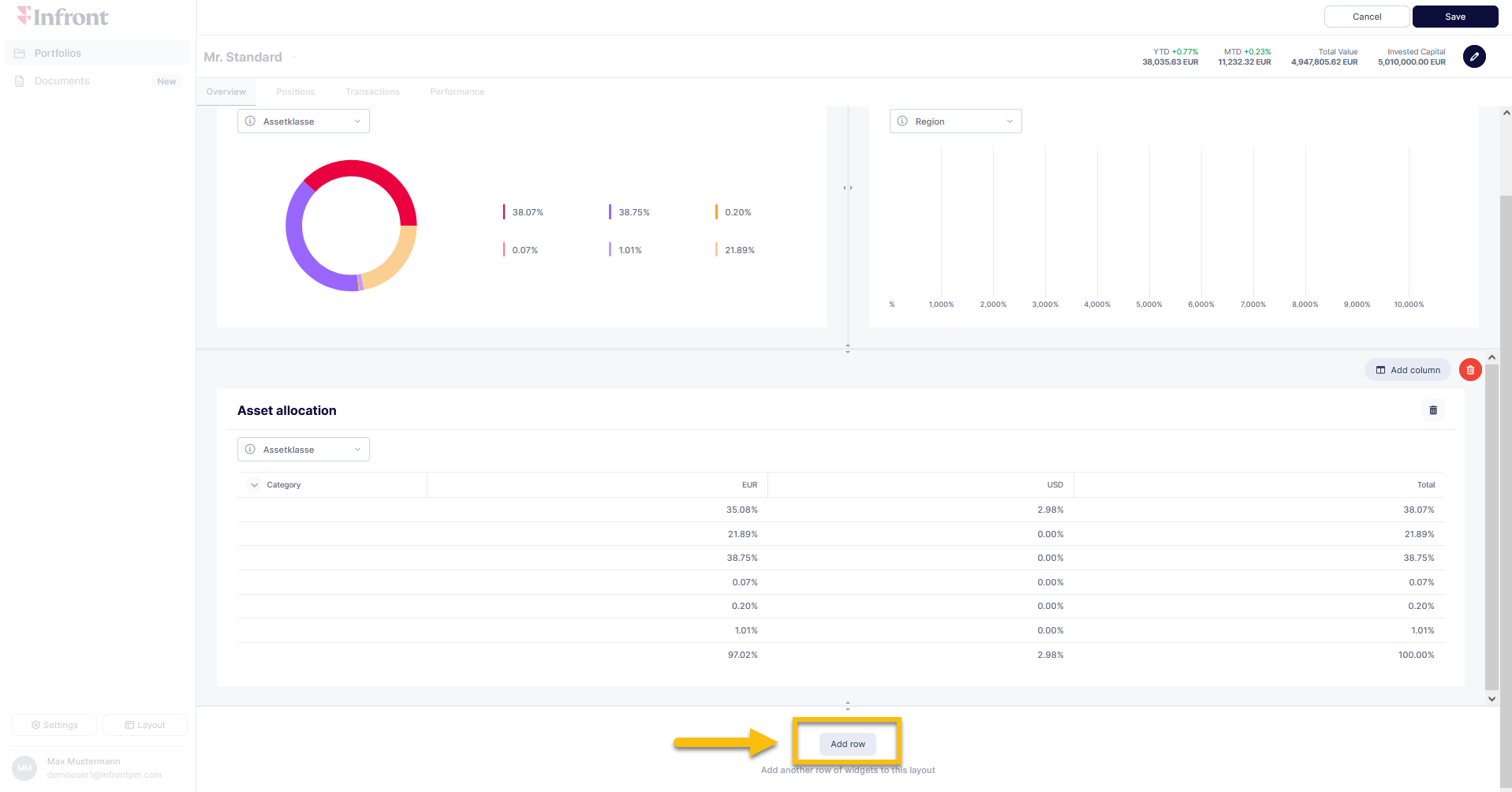
A new row is added to the layout at the bottom of the view.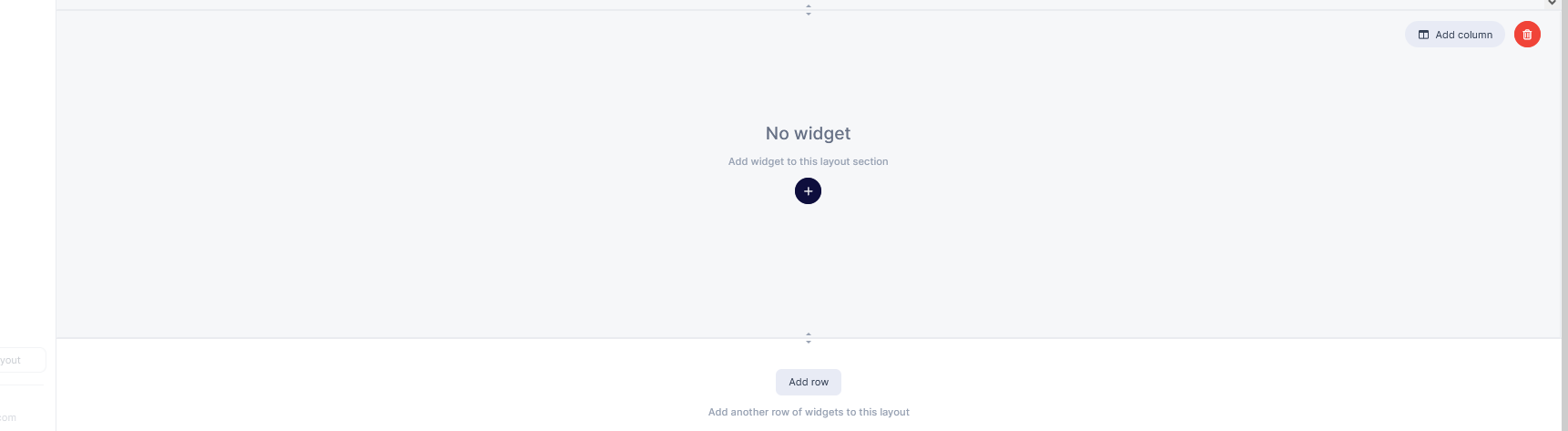
You can now add widgets and columns to this row. - Then click the "Save" button.