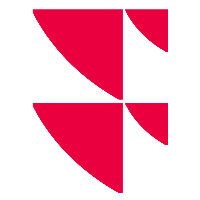Sort table widgets
You sort table widgets using the column headings. Clicking on a column header with the small arrow symbol sorts the table according to this column. Another mouse click on the same column header reverses the sorting.
You can recognise the current sorting by the arrow symbols: The sorted column shows only one arrow.
Example: ‘Transactions’ widget sorted in descending order by “Amount” column