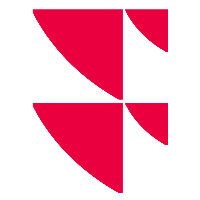Integrate customised logos
You also have the option of integrating your company logos in the "Brand & Colours" dialogue window.
You can integrate two different logos here, a larger "logo with text", which is displayed in the expanded navigation bar at the top left, and a smaller "logo icon", which can be seen in the collapsed version of the navigation bar. Please note that the size for the "Logo with text" is 263*30px up to 263*96px and for the "Logo icon" 30*30px up to 30*96px. The supported formats are PNG, JPG and GIF.
To do this, follow these steps:
- Switch to the "Upload logo" tab at the top of the dialogue window.
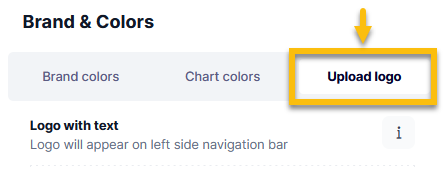
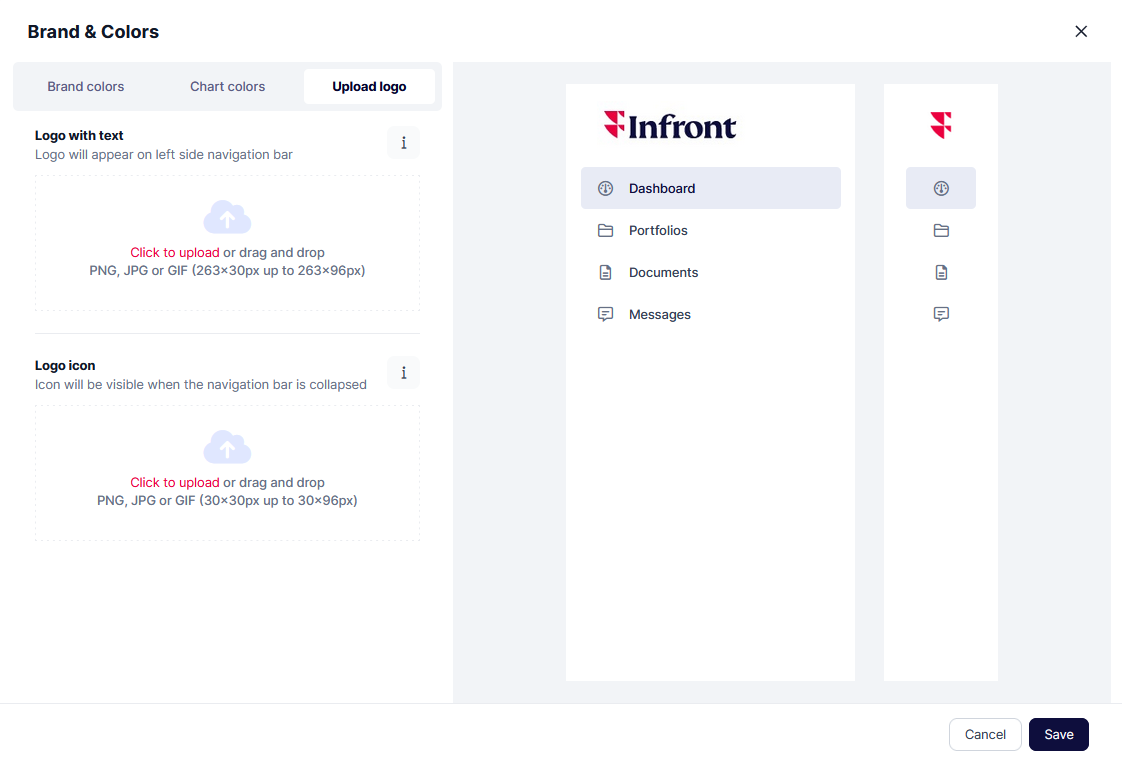
- Upload the large logo in the "Logo with text" area. You can search and upload this with a mouse click or drag and drop it into the area.
- Then upload the smaller logo in the "Logo icon" area.
- Confirm your settings by clicking the "Save" button.

Click on these info icons to display information on the individual elements directly in the dialogue window.